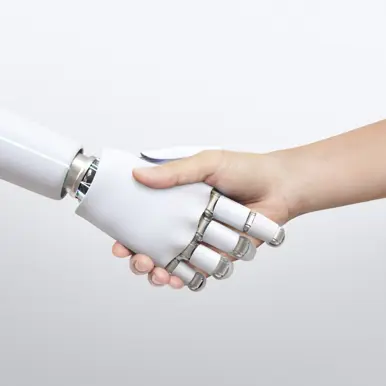Microsoft’s Windows CE operating system will soon cease to exist. Officially it’s supposed to end in 2020, but even now some businesses are struggling to get new devices.
While this news has created a headache for customers reliant on its capabilities, the Sandfield team has navigated and developed a cost effective roadmap.
Our tried and tested approach with some of our biggest customers has enabled them to leverage their existing codebase and bring apps onto modern platforms.
We’ll take you through our journey; sharing tips and considerations along the way.
Background
Support for the software was shut down back in 2013 - propelling Sandfield to start the search for a new tracking/delivery app solution and device for their freight and logistics clients.
The developers understood the new solution needed to prove the move from Windows CE was worthwhile and unlike the existing tech, would last the test of time.
1. Proof of concept
Microsoft didn’t have any new offerings - so Sandfield cast the net wide, and successfully replaced the old Windows CE apps with new Android and iOS apps, making the most of the opportunity to improve the user experience. The proof of concept process that determined these two systems included carrying out a number of tests on key risk features. Identifying which features to test was based on the team’s previous experience, and then verified with customers:
- Barcode scanning using External Devices
- Sign on glass - this was previously a poor experience with many couriers’ apps. We wanted an improvement on the three lined squiggle.
- GPS uploads/accuracy
- Offline sync/performance
2. The device selection process
The team then used these proof of concept features to review a number of platforms: iOS, Android - at the time, focusing on the Motorola TC65 (later moving to the Symbol TC75), Samsung Galaxy and iPhones.
We put the devices through their paces, testing performance:
- Good touch - testing the responsiveness of user actions on the device when it was tapped, double tapped, dragged around the screen. Had to make sure there was no obvious delay in actions being performed. Could someone with “fat fingers” use the device with ease?
- Barcode Scanning - Laser, CCD, Camera - Accuracy of scanning and speed of reading barcodes was tested. Some devices had a physical barcode scanners, others we had to test the quality of the camera to read the barcode (high enough resolution, focusing on the barcode), or the bluetooth connection to the CCD to ensure they would be reliable choices.
- Battery Life/Switchability - Seeing how the device performed on “a day in the job” under heavy use to see if it could last the day. Could the battery be switched out and charged separately? If so, no device would need to sit charging during the day.
- Sharing Code - could our current code base be used on the new device with minimal changes. Was there any slowdown in certain tasks being performed eg. the app launching or retrieving or storing information on the device.
The next step for the team was selecting the best fit-for-purpose devices to run Android and iOS.
Android had more options due to its open environment, which means it’s a future-proofed platform. Future-proofing is a vital consideration for the techworld, the phasing out of Windows CE is a reminder of its vulnerability.

Android’s open nature meant the operating system could run on "any" device. Sandfield’s responsive framework allows for development for web, Android, iOS and Windows Phone via Phonegap.
Performance of features like the previously mentioned sign on glass were important for those in the courier business, and with some existing Windows mobile requiring a special pen which was difficult to use. The reliability of devices is vital to the business running smoothly, with drivers able to update and manage jobs whilst out and about.
Further testing also found Symbol (Motorola) devices were rugged and hardy - devices could stand up to rough handling in environment which would challenge consumer devices.
Further device selection considerations:
- What kind of environment will the device be used in? iPhones probably aren’t the best choice for a warehouse with a concrete floor.
- One or two handed tasks? Tablets are fine when you have two free hands and there are some worthy options that exist (iPad, iPad Mini, Galaxy Tab) but bear in mind that phones are the better practical option for one handed operations.
- Will barcode scanning or RFID support be needed? Barcode scanning can be done via a hardware scanner (external via bluetooth or on device), software scanner (camera) or manually typed in.
3. Implementation
With new systems and devices tested and selected, it’s then time for implementation.
We’ve developed a User Interface (UI) kit which provides a reusable framework covering the core functionality required by mobile apps. This kit speeds up development, reducing costs, and is the common core across all of Sandfield’s mobile apps. We are continually developing and improving it - so any apps with this UI kit framework are always being optimised.
Each step of the migration journey provided an opportunity to improve the user experience. During implementation, we focused on making the below improvements to the app:
- Improving offline capabilities - the network isn’t perfect in 2017, gains can still be made.
- Redesigning sections of the app - introducing modern design standards with navigation, tabs, modals.
- Adding in support - for barcode scanning via the device, taking photos, sign on glass that the previous device range did not support.




4. Deployment
When it comes to deploying the application, there are several different options available. Each device platform has its own methods of distribution.
For apps which are only used on devices owned by the organisation, we tend to prefer using Mobile Device Management (MDM) software to handle the deployment side of the mobile apps. MDM software helps you to handle distribution, but often also provides additional features asset tracking and device lockdown.
For some of our customers, distribution of the application through the public app stores has become an attractive option. Especially in freight and logistics, it’s inevitable that third party carriers will be required to assist with certain pickup or delivery locations - by placing your app in the store, third parties can utilise the internal app on their own device.
The deployment options can be varied or mixed based on what’s most appropriate for this app.
5. Future-proofing
Despite the headache Windows CE ending has caused for some businesses, it wasn’t a perfect system. A TechCrunch review of its 6.5 version described typing on it as an “absolute miserable chore” because it was laggy and clunky.
There was room for improvement and our solution developers used the platform ending as a worthwhile opportunity to review our existing customer systems and processes, and make them run better.
The review process reinforced the importance of future-proofing, which is why the Android gets full marks. Going with trends and not future-proofing is a mistake we often see in the tech industry, and the Windows CE ceasing to operate is a worthwhile reminder to have inbuilt resilience through device agnostic apps.
Some early apps were available only on iPad, then when the blackberry device came onto the market, some apps were developed to run exclusively on this device. But then the blackberry died … as did most of these apps.
If there’s one thing to take away from this blog - always try to build in as much flexibility for the future as possible.
For those still using Windows CE and thinking about where to start with the migration process, we recommend starting as soon as possible, before it’s too late. We look at it as a worthwhile opportunity to refresh and improve.
Feel free to get in touch and we can talk through Windows CE migration options and help get the process started.