Update: Since publishing this article, the My Vaccine Pass has been retired and is no longer available. This article was originally published during the height of New Zealand's COVID outbreak where these insights were aimed at helping businesses navigate and integrate the use of My Vaccine Pass within their customer-facing mobile applications.
The introduction of the NZ COVID vaccine passport, ‘My Vaccine Pass’, is a positive indication that the country is gearing up to re-open. Whilst hospitality, gyms, events and more will be excited to open their doors to the masses, the new protocols may cause friction for their customers and staff, with long queues and frustrations caused through individual scanning of vaccine passport QR codes.
To create a more seamless experience for customers, businesses who operate with their own customer/member application can benefit from adding the ‘My Vaccine Pass’ scanning to act as a third party verifier app.
Why add ‘My Vaccine Pass’ to your app?
All businesses will be able to download the free government verifier app which can be used to scan and verify the QR code a vaccine certificate produces. However, they will also need to verify this against customer IDs (driver’s license, passport or birth certificate) so that they can ensure the vaccine certificate matches the individual.
By adding this capability directly into your own customer/member application, you can enable a more seamless verification process for customers and improve efficiencies for your business.
The benefits of becoming a third party verifier app for My Vaccine Pass
- Reduced resource and time spent verifying individual’s vaccine certifications
- Prevents issues of customer compliance and false identification
- Provides a more seamless customer experience through reduced queue lengths
- Improves customer and staff safety with reduced touch points and customer contact
Which businesses would benefit from adding My Vaccine Pass to their customer app?
Becoming a third party verifier of the My Vaccine Pass is useful for any business which requires customers to provide proof of vaccination to enter their premises. Businesses whose customer base use an application to sign-in or show proof of booking will be able to use this capability to match the customer’s My Vaccine Pass against their membership/booking number and profile.
Some examples of suitable business types include:
- Gyms and recreation centres
- Restaurants and bars
- Hotel/Holiday Home booking applications
- Event organisers - music, sport, theatre etc.
- Large retail chains
How do you connect your app with the My Vaccine Pass?
You can turn your app into a third party verifier app using the following steps:
- Scan the QR code using your app
- Decode the contents of the QR code
- as per the NZ COVID Pass - Technical Specification, or
- using an API such as MATTR’s Verify API
- Check the decoded data is valid (e.g. not expired), and that it matches the person in your system or against other identity information.
Need help? Talk to the team at Sandfield
At Sandfield, we develop custom applications for a variety of industries and customer facing businesses. We understand the importance of a seamless experience, whether that is when using the app or how the app can be used to improve the physical experience.
Sandfield is already helping existing customers implement the My Vaccine Pass scanning capability to their apps and can assist other businesses who may require this capability. Get in touch with us for a chat to see if we can help.