Mobile apps and websites have changed the way people interact with organisations and vice versa. They are no longer an optional ‘add-on’. For most organisations they’re absolutely central to staying competitive. So, there’s no question you need to get a mobile solution in front of your customers, but do you go with a responsive website, mobile app, or a combination of both? Here we outline 12 questions (some technical, some not) you should seek answers to before you make your decision. Scroll to the bottom for the ‘Quick Read’.
1. Fleeting or Long-Term Relationship?
If your mobile solution is to be designed around a one-off interaction, the commitment of downloading an app may seem incongruent with the fleeting nature of the interaction. A responsive website may well be sufficient and may also give you more freedom to rapidly modify your solution without the time overheads of app store approvals. Be aware, though, that there are exceptions. For example, a one-off event (even of fleeting duration) would be better served by an app. Apps deliver an immersive and easy-to-use experience that a responsive website would struggle to match.
If the expectation is that there will be an ongoing relationship with your customers, or conversely, your customers anticipate an ongoing relationship with you, then an investment in a polished experience, and choice, for your customer sends a powerful message. In this instance, a well-built app and companion responsive website demonstrates your commitment to your customers.
Your business may have both customers that you interact with infrequently, and other loyal stalwarts who are online with you every day. In that’s the case, give them both a responsive site and an app (or apps).
2. What Does Your Marketing Promise?
If your marketing messaging says you are committed to your customers, then the absence of an app can be viewed as being inconsistent with your marketing position. If your marketing position does call for an app, read the last question in this article – it’s highly relevant to how your marketing message may be received.
3. Do You Need Push Notifications?
If you want to send push notifications to your users, an app is really your only option. Sure, you can send push notifications to modern browsers but it’s not the same experience as being able to push a notification to a phone. In some cases, push notifications may be a major part of the experience for your users. Apps that are event-centric can be a major enabler for your digital marketing strategies, keeping your customers highly engaged before, during and after the event. A responsive website for an event provides a conduit for information but cannot enhance engagement to the same extent as an app which utilises push notifications – especially notifications the user can fine-tune to suit their needs.
4. How Important is Sharing?
You can share content and integrate your social media experiences in both websites and apps. Apps typically use the standard “Share Sheets” from the platform’s Operating System. This provides the user with a consistent and familiar interface for sharing content from your app. An app also makes it easier to share content such as photos taken on the phone. Your customers could take photos at an event and easily share these to nominated social media streams such as an official event Facebook page or Instagram feed. Not only does this allow your customers to share your content on their own Social Media accounts, but they can also provide content for yours. If social media integrations are important to your strategy, having an app may be a useful tool for you.
5. How Do Your Customers Like to Search?
Do some research on how customers in your key demographics like to search. Having an app in an app store provides one more place that people can find your company and your offering. Many casual users may look for an app in the app store before they search the internet for a website, or they may check your website to see if there is a companion app they can use. Some people just prefer to use apps over websites on their smartphones.
The counterpoint is that while app stores are great avenues for discoverability, a quick Google search should also lead your users right to your responsive website. Of course, your responsive website could also advertise your app or detect the device and offer to install the app from the relevant store.
6. How Do Your Customers Like to Browse?
Many smartphone users believe that an app offers a better and more focused experience than simply browsing a website on their phone’s browser. Generally the user interface on an app will give a snappier and more responsive experience than a website and there are fewer distractions in an app and, therefore, less chance of losing the user’s attention. If the app conforms to the UI guidelines for the phone platform that’s running it, it’ll also have a much more unified user experience. It will look like it belongs on the phone.
Also, on iOS devices that don’t have physical “back” buttons, the app navigation can be managed so that it is consistent with iOS standards, rather than relying on browser back buttons.
7. Power Users or Casual Users, or Both?
How often your customers expect to interact with your mobile platform determines their preference for how they interact. Generally the degree of engagement you can have with your customers is higher through an app (via push notifications, for example) and frequent or power users see the value that brings to their experience. For a lot of people, accessing your mobile solution frequently justifies the use of an app, whereas casual or infrequent users may be satisfied with a responsive website. This should not be considered a hard-and-fast rule, though, as sometimes the features of an app (such as being able to have user settings without needing an account) can be used to make an infrequently-used app more convenient than an infrequently-used website. Again, it often comes down to an app being a more focused user experience than a website within a browser.
The key message here is that your customers like to choose how they interact with your mobile solution.
8. Do You Need to Interact with Other Apps?
Interacting with other apps installed on a phone is generally easier from an app. Some-app-to-app interactions are really only possible from an app. It’s possible to interact with an app on a smartphone from a responsive website but the interaction may be limited. If you need to do complex interactions or handoffs from one app/website to another app, you may need to build an app to handle that.
Whether the interaction is technically feasible often comes down to how much control you have over the app you’re trying to interact with. If you also develop the other app and a shared data source, you could achieve quite complex handoffs. If you don’t have development control of the other app, your interactions will probably be quite limited.
9. What Kind of Offline Use are you After?
HTML5 brought easily-accessible local storage to websites. These days, both websites and apps can support offline modes fairly well. Both have the same basic requirement, ie you still need an Internet connection every so often to refresh or synchronise content or other data. Whilst offline use might not be a technical limitation to either platform, how you use the platform while offline may help you decide whether an app would provide a better offline experience than a website or not.
10. Do You Need to Access Phone Hardware?
If you need to access phone hardware, for example the camera, and it’s not supported via the common mobile browsers, you’ll probably need to build an app. Even with browser support, the app’s native access to the hardware may be more reliable or easier to develop for.
11. Do You Want to Monetise Your Platform?
If you want to generate revenue from your digital platform, there are a number of ways you can go go about it. Apps and websites can take different approaches to revenue generation. For example, you may wish to have premium subscriber content which attracts a fee. This can be done with a website or an app. Apps differ from responsive sites when it comes to collecting revenue. They can have a one-off fee that is small enough not to be considered a barrier to purchase. Or, they can offer in-app purchases, either on a one-off or regular basis. For example, many apps for magazines are free but the customer buys each edition of the magazine with an in-app purchase.
Your monetisation strategy will help you determine whether you go for a responsive website or an app. If you go for both that might influence the up-front cost of the app. Perhaps the app/website is free but content within the app/website is purchased.
12. Who’s Not Invited to the Party?
Few things say “you don’t matter” to a portion of your customers more effectively than creating an app for just one (or two) platforms. Yes, there are more than two platforms and app stores out there and, no, it doesn’t always make sense to build your apps for all platforms. We recommend that you decide which platforms to support based on where your user base is located.
In New Zealand, iOS and Android are the predominant platforms so in most cases it will make sense for you to build both editions of your app to give yourself good market coverage. Sometimes it will also make sense to support additional platforms. We use the PhoneGap platform to support multi-platform apps. The advantage of a framework such as PhoneGap is that the base responsive website can be used as the basis for multi-platform apps. We have often launched with iOS and Android apps first then added Windows Phone editions of the app as soon as there’s sufficient demand.
Quick Read
Responsive Website First, Almost Always
In our opinion, a responsive website optimised for laptop, tablet and smartphone almost always comes first. Often an app will complement the website. If an app is required, it is developed once the website has evolved and been proven. Typically a native mobile app is more expensive to build and less flexible than a responsive website – not just technically, but also in terms of getting approvals from the Store that will host the app.
In many cases, the responsive website itself can be used as the basis for multi-platform apps using frameworks such as PhoneGap and Cordova. These tools allow you to convert a responsive website into the foundations of an app quickly and easily. In a project we recently completed, an additional 15% of budget was needed to create a mobile app from the website and refine it. This is an affordable way to get the best of both worlds. Not only do your customers have choice, you have a presence both on the web and within app stores.
In rare cases, the app comes first because it is more suited to the way customers (or other users) interact with the business, so therefore more critical. It can, of course, be supported with a responsive website for the users that don’t have the smartphones your app supports.